Embroidery Web API
Streamline your Embroidery Business with Automation
The Embroidery Web API is Wilcom’s embroidery automation software tool kit. It enables embroidery and apparel companies to add embroidery capabilities to their custom web sites, web applications, and internal business systems by calling the API to do embroidery specific tasks.
Compatible with all version .EMB designs from Wilcom digitizing software up to e4/4.1, The Wilcom API enables you to go from order to production stitch data automatically. It creates TrueView simulation images and production-ready stitch data for existing embroidery designs, plus personalized lettering, re-coloring existing designs, or create new lettering, monograms, and team names. Output to .EMB, .DST and other popular machine stitch data formats.
Hassle Free, Hosted Subscription Web Service
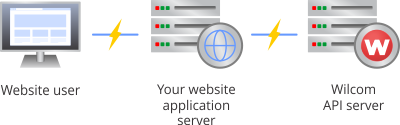
How it works
Your web application will display the results and control the end-users experience.
Extensive Integration Documentation to Create your Own Web Application
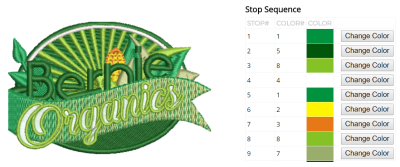
As a subscriber you, have direct access to our extensive developer portal that contains all the integration documentation you or your developer needs to integrate with the Wilcom Embroidery Web API.
Starting with a free API trial and demonstration plan, you and your team have the opportunity to learn and explore the capabilities.
To showcase the capabilities, you can also access the array of concept web applications and source code
Embroidery Web API Capabilities
Visualize embroidery designs as TrueView imagesAdd Your Heading Text Here
- creates .PNG image files scaled accurately to real embroidery size
- selectable resolution of 96- 300DPI
- transparent background to display on any color web page or garment image
- select EMB colorway to view, or get images of all colorways in .EMB designs

Get design and color information
- size, stitches, colors, stops, trims, thread colors, multiple colorways, stop sequence color list
Re-color existing designs
- upload a new set of thread colors to replace existing design colors
- specify thread colors for .DST and other formats which don’t have color info
Create embroidery lettering
- specify text, alphabet, height, and color. Single or multiple lines
- from a selection of 205 digitized Wilcom alphabets. Add custom fonts
- specify many parameters – baseline types, bold, italics, etc
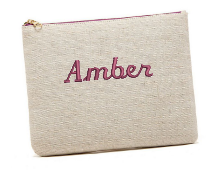
Add new lettering to existing designs
- create new lettering and add to existing designs
- specify the relative position of the designs to be combined
Edit lettering in existing designs
- automatically edit lettering objects in .EMB designs – text, color, font, height
- handles multiple lettering objects in the design
- custom lettering & stitching parameters are set by your .EMB design
Create team name lettering
- Specify a list of names, and basic team name parameters
- Lettering by itself or combined with an existing design
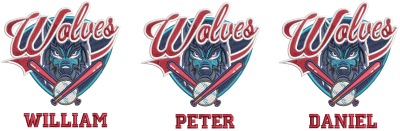

Create new & edit monograms
- Choose from 16 monogram styles, with or without ornaments
- Instant creative personalization
Save & convert embroidery design formats
- save designs in .EMB design formats from e2, e3, e4, e4.1
- convert .EMB to stitch data .DST, .U01, .U03, .EXP, .TAP, .TBF, etc
Preview customer artwork on garments
- preview vector or bitmap artwork
- creates .PNG with transparent background to display on garment
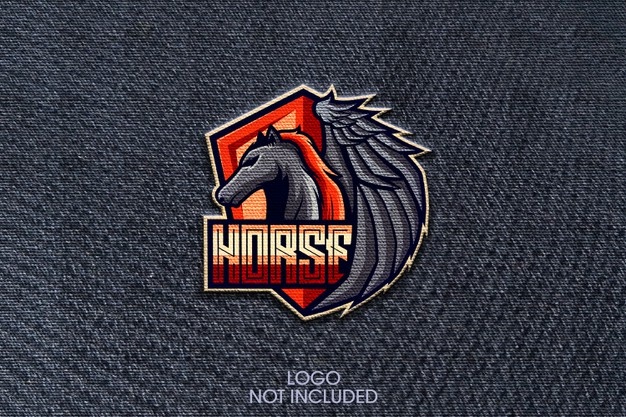
Visit one of our premium customers and see how they have successfully implemented Wilcom’s embroidery automation into their business.
This short video gives you a taste of what your customers can achieve with just a few clicks.
Ready to get started?
After you have received your API account details by email, you can SIGN IN to access detailed developer documentation, and to gain limited access via the Trial Use Plan.
For commercial use, you must upgrade your account to a commercial plan. Check out the alternatives on the Plans page. Then discuss pricing, terms and conditions with your Wilcom sales rep to best suit your needs.